Hoseki Verified Badge
We’ve enabled a way for you to add Hoseki Verification to your website.
There are two different types of badges with varying levels of information:
-
Embedded iframe
-
This is a larger interactive widget that displays the verified information and a link to a detailed profile page on Hoseki’s website, which a user can visit to view more detailed information.
-
-
SVG image.
-
This is a smaller, more flexible interactive image that will display an institution's verification status dynamically based on its current status.
-
They can be seen in the sections below.
Note : For both types of badges, you will first need your organization ID, which Hoseki will provide you with. For more information, reach out to us here.
Embedded iframe
The embedded iframe has two main screens.
The landing screen will display the institution name, status, and the amount of Bitcoin Verified through Hoseki’s systems. There will also be a link to the institution's dedicated profile page on Hoseki’s website, which will have other visual representations of data.
On the ‘Details’ screen, you will be able to see the types of attestation the institution has completed.
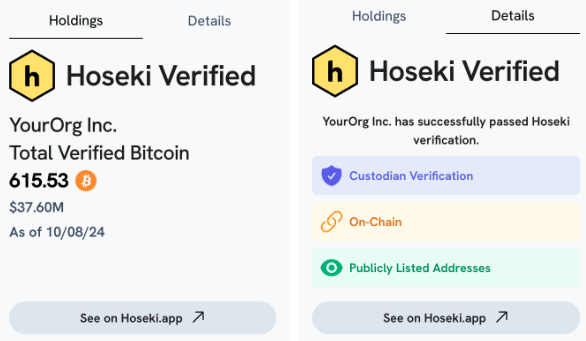
To Integrate into your website, insert the following HTML code:
<iframe
src="https://www.hoseki.app/embed/badge/<YourOrgID>"
width="335px"
height="400px"
scrolling="no"
frameboder="0"
/>Note : The iframe attributes are not customizable at this time. If you edit or change these attributes, we cannot guarantee the widget will look and function correctly.
Security considerations for iframes
The HTTP Header Content-Security-Policy can affect iframes. If you have custom CSP rules, make sure to add Hoseki’s domain to it. Read more about it on the Mozilla Developer website.
SVG image
The interactive image is a more flexible dynamic image to place on your website.
The image has two types:
-
The smaller option shows only the badge image. This is best for use cases where there are multiple per page.

-
The full badge is still small and flexible but is larger to stand out on the page.

To integrate on your website, insert the following HTML code:
<img src="https://api.hoseki.app/v1/verified/badge/<YourOrgID>" />To customize the badge, you can add optional query string params.
Below is a full list of supported params:
|
|---|
An example of a full URL, with all query-string params included, could look like this:
<img src="https://api.hoseki.app/v1/verified/badge/<YourOrgID>?type=badge_only&mode=dark&height=69" />